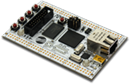Build Configurations
- Войдите или зарегистрируйтесь, чтобы отправлять комментарии
Most of the LPC43xx source code examples has 5 build configurations:
LPC4350_IntSRAMconfiguration can be used with LPC4350-DB1 evaluation board to run application from the internal SRAM of LPC4350 microcontroller.LPC4350_ExtFlashconfiguration can be used to run application from the on-board external flash, that is assembled on LPC4350-DB1 evaluation board.LPC4357_IntSRAMconfiguration is designed for LPC4357-DB1 evaluation board. Use it to run application for the internal SRAM of LPC4357 microcontroller.LPC4357_IntFlashconfiguration can be used to download the application into internal flash of LPC4357 microcontroller and run it from there.LPC4357_ExtFlashconfiguration is designed to download and run the application for the external flash that is assembled on LPC4357-DB1 evaluation board.
The LPC18xx source code examples has 2 build configurations:
LPC1850_IntSRAMconfiguration can be used with LPC1850-DB1 evaluation board to run application for the internal SRAM of LPC1850 microcontroller.LPC1850_ExtFlashconfiguation is designed to download the application into the external flash that is assembled at LPC1850-DB1 evaluation board and run it from there.
You can select the desired configuraton from the drop-down list at the top of Workspace pane in IAR Embedded Workbench IDE:
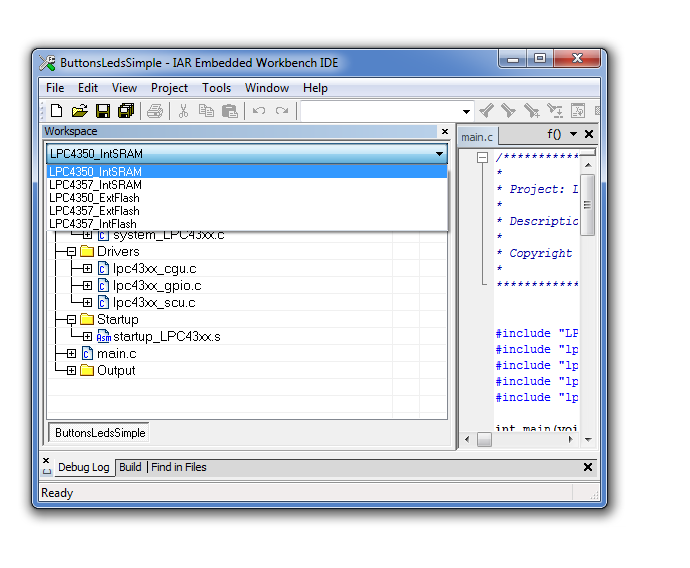
Optimization Level
The low optimization level is set in all build configurations. This optimization level enables step-by-steb debugging of the examples source code.
If you need to change the optimization level in the IAR Embedded Workbench IDE, go to the project options, choose C/C++ Compiler category and switch to the Optimizations tab:
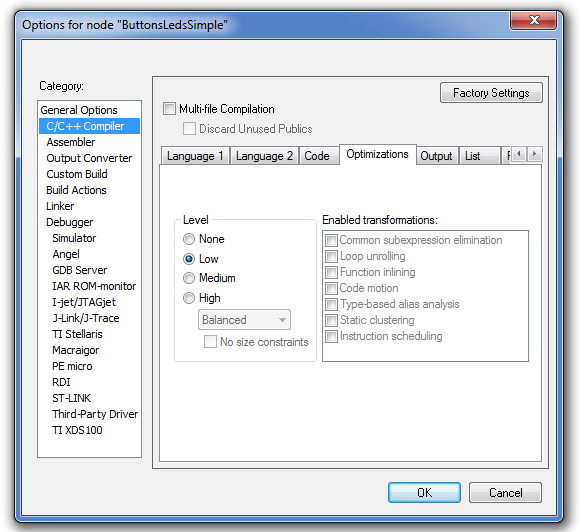
Английский